echarts 解决浮窗被遮挡
问题如下,echarts 图表,鼠标移上去展示的浮窗,超出容器时被遮挡。 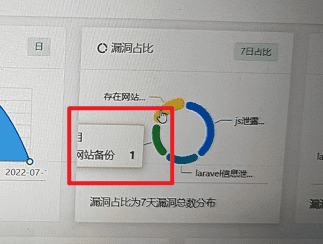
类似于上面这样。 解决办法就是:
tooltip: { //提示信息
trigger: 'item',
triggerOn: 'mousemove',
confine: true //解决浮窗被截断问题
},解决完效果:
参考:
- https://blog.csdn.net/lixiaonaaa/article/details/115998953
- https://echarts.apache.org/zh/option.html#tooltip.confine
文字过长被截断
问题效果如下,echarts图表,这些 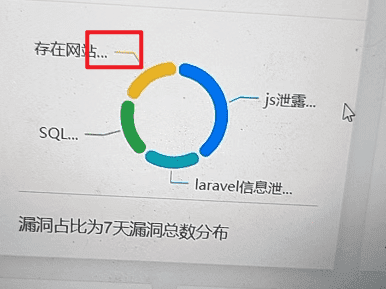
解决:
html
<!DOCTYPE html>
<html lang="en">
<head>
<meta charset="UTF-8">
<title>Title</title>
</head>
<body>
<div id="main" style="height: 600px;width: 600px"></div>
</body>
<script src="https://cdn.bootcdn.net/ajax/libs/echarts/5.3.3/echarts.min.js"></script>
<script>
var chartDom = document.getElementById('main');
var myChart = echarts.init(chartDom);
var option;
option = {
legend: {
top: 'bottom'
},
toolbox: {
show: true,
feature: {
mark: {show: true},
dataView: {show: true, readOnly: false},
restore: {show: true},
saveAsImage: {show: true}
}
},
tooltip: {
confine: true,
},
series: [
{
name: 'Nightingale Chart',
type: 'pie',
radius: [50, 250],
center: ['50%', '50%'],
roseType: 'area',
itemStyle: {
borderRadius: 8
},
data: [
{value: 40, name: '每日新增漏洞'},
{value: 38, name: 'JavaScript泄露'},
{value: 32, name: 'SQL泄露'},
],
label: {
// 下面几个参数解决文字过长被截断或者...代替的问题
position: 'outer',
alignTo: 'edge',
margin: 0,
overflow: "break", // 超过width就换行
width: 60, // 整个文本宽度,也不能太窄了, 不然都换行了,就不好看,这几个参数搭配调整最好
fontSize: 12, //显示文字的大小
align: 'left',
}
}
]
};
option && myChart.setOption(option);
// 根据外部盒子大小,图表自适应大小
window.onresize = () => {
this.myChart.resize();
};
</script>
</html>效果: